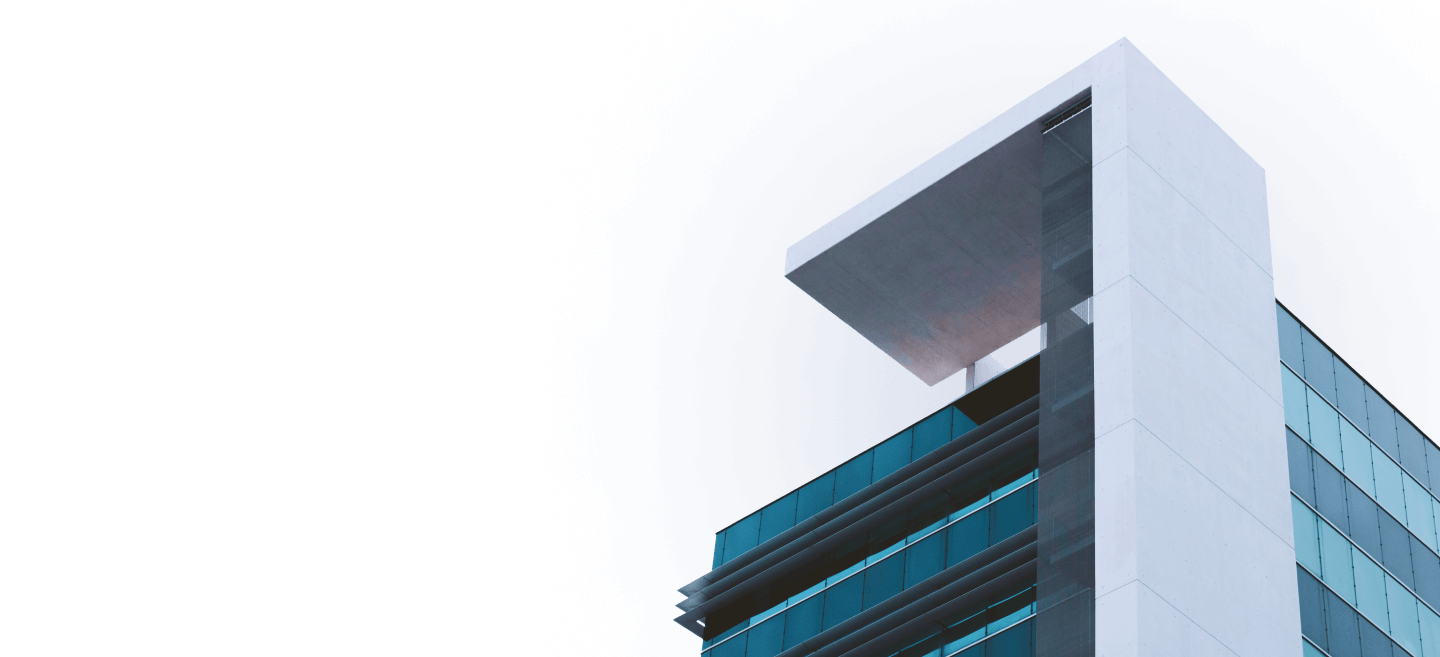Issue Registry
Issue Register captures and keeps track of all formal issues. It is regularly monitored by the Project Manager throughout the project. Just imagine a spreadsheet where each line is an issue and there are columns for Issue ID, Issue Type, Date Raised, Raised by, Description, Current Status, and Close Date. So, we can that the purpose of the Issue Register is to capture and maintain information on all the formal issues. Watch the below video to know more.
Timeline Issue Register
- The Issue Register is first created in the Initiation Stage after the project is officially started.
- It is then used by the Project Manager during the rest of the project.
- At the of the project, the Issue Register is handed over to the people who will support the delivered products after the project is closed.
Issue Register
- Dates are raised and closure dates are added.
- The priority column is and severity columns are important to fill as this allows issues to be compared with each other.
- Much more information was added to the Issue report.
Source data for the Issue Register
- Stakeholders normally alert the Project Manager regarding new issues and then they are added to the Issue Register.
- The Issue Register is continually updated during the project and this can be a daily task for the Project Manager.
- Once the issue has been resolved. The status is changed to Closed and the closure date is added.
Format of the Issue Register
- An Issue Register can be a document, spreadsheet or database.
- Some bigger project environments use a project management tool which provides support for issues and risk and related reports.
Quality Criteria for Issue Register
- The status indicates whether action has been taken regarding the issue.
- The issues should have a unique number which makes them easier to track.
- The Project Manager has a process to follow for managing issues.
- Access to the Issue Register is controlled and the register is kept in a safe place.